Page Title - Easy Checks
What are Page Titles?
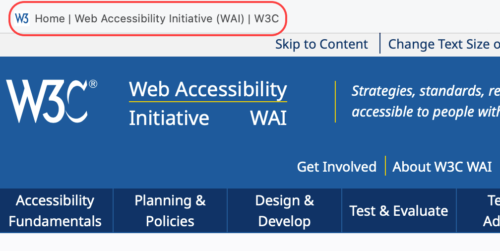
Page titles are:
- shown in the window title bar in some browsers
- shown in browsers’ tabs when there are multiple web pages open
- shown in search engine results
- used for browser bookmarks/favorites
- read by screen readers
Who depends on Page Titles?
Good page titles are particularly important for orientation. They help people know where they are and move between pages open in their browser.
Screen reader users need good page titles. The first thing screen readers say when the user goes to a different web page is the page title.
Checking Page Titles
Checking this page
This is just for practice. Also, you can see what the check will look like on an accessible page.
Click on the button below:
Checking other pages
To check other pages you need to add the check link as a bookmark.
- Make sure your browser bookmarks bar is open. Ctrl/CMD+Shift+B will usually toggle the bar
- Drag this link to your browser bookmarks bar: Check page title
- Visit the page you want to check
- Click on the ‘Check page title’ link in your bookmarks
Add link using keyboard only
- Make sure your browser bookmarks/favorites bar is open. Ctrl/CMD+Shift+B will usually toggle the bar
- Create a bookmark to this page using Ctrl/CMD+D
- Edit your bookmarks - this varies depending on browser and operating system. There is usually a menu option to manage your bookmarks
- Edit the newly added bookmark to this page
- Paste the script copied into the URL or Link field
What to look for
- Check that there is a title that adequately and briefly describes the content of the page
- Check that the title on the page your are checking is different from other pages on the website
Tips
There is flexibility on what makes a good page title. However, best practice is for the important and unique information to come first. This is called “front-loading”.
For example:
- Poor titles:
- Welcome to home page of Acme Web Solutions, Inc.
- Acme Web Solutions, Inc. - About Us
- Acme Web Solutions, Inc. - Contact Us
- Acme Web Solutions, Inc. - History
- Better page titles:
- Acme Web Solutions home page or Acme Web Solutions
- About Acme Web Solutions or About us - Acme Web Solutions
- Contact Acme Web Solutions or Contact us - Acme Web Solutions
- History of Acme Web Solutions or Our History - Acme Web Solutions